其實 hexo 作者 TC 已經有發過一篇文章在講這個主題了,也講得很清楚了,基本上矇著眼睛照做就行了。
而這篇主要是再補充幾個細節。
SSH KEY
矇著眼照做那篇,到這行:
1 | $ travis encrypt-file ssh_key --add |
這邊會幫你上傳 ssh_key 到 Travis 上, --add 這個 flag 可以幫你插入解密指令到 .travis.yml 的 before_install 。
不過這 flag 真的很機車,會把你的 .travis.yml 排版全搞亂,順便把註解刪光光!
建議不要加 --add 自己手動插入解密指令,排版就不會亂掉。
而且用 Windows 的人會在解密文件時莫名失敗,所以只能用 Mac 或 Unix 環境做這件事(File decryption fails on Windows),超雷…
另外,如果因某種天災人禍導致忘記或沒辦法用指令插入解密指令,還是可以上 Travis 上的設定中看到環境變數名稱。
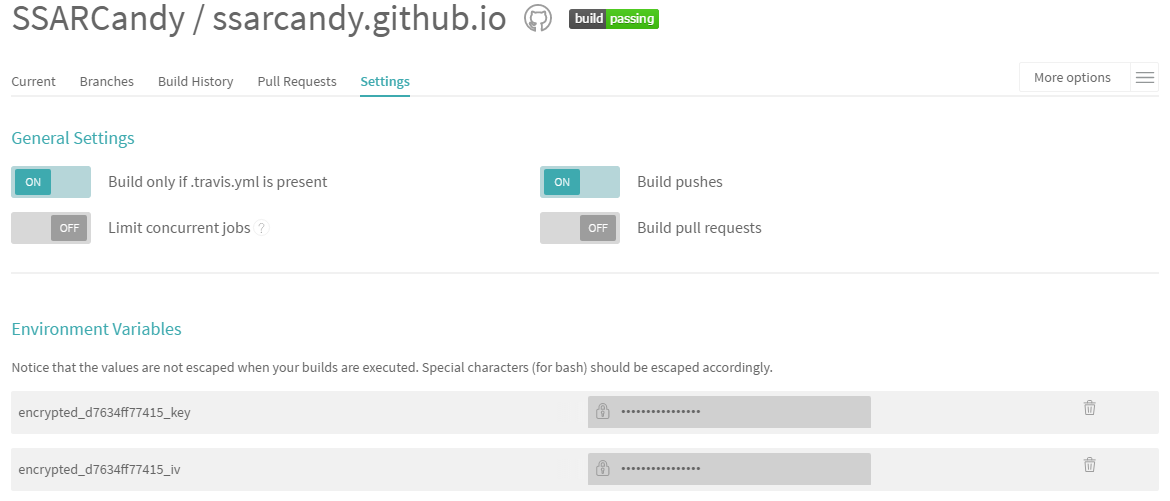 repository > more options 可以設定、看到 Travis 的環境變數
repository > more options 可以設定、看到 Travis 的環境變數USE SSH
Travis 是用 GitHub 的 Deploy key 來存取 repository 的,關於如何產生以及設定 Deploy key 都照著 TC 那篇文章做就可以了。
如果不幸在hexo deploy時遇到錯誤如下:
1 | remote: Invalid username or password. |
那可以檢查一下 hexo 的_config.yml deploy的部分,要用 ssh 的形式設定 repository
1 | deploy: |
SETTING UP .travis.yml
我這個網站結構如下:
[develop] -> default branch,我在這條 branch 新增文章、修改樣式等等
[master] -> 放 static-files,也就是 hexo generate 出來的東東
讓 Travis 自動部屬時,Clone 的是 develop branch, 經過hexo generate後推到master branch 上,為了避免 forced-update,在.travis.yml中需要再設定一下。
附上我的 .travis.yml,基本上跟 TC 那篇 87% 像啦…
1 | language: node_js |
比較需要解說的是這段
1 | # Clone the repository |
.deploy_git 是 hexo 會產生的資料夾,用於紀錄 git history,不過由於每次 clone 都是全新的,所以每次 .deploy_git 也都會是新的,這會導致每次更新都會是 forced-update。
所以,複製一份 repo (at master branch),並改名叫.deploy_git就是為了讓新產生出的靜態檔案可以有之前的 git history,就可以避免 forced-update。